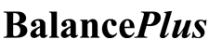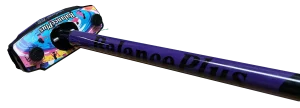BalancePlus Curling Broom Skins – Personalize Your Curling Broom
Give your broom a fresh look with BalancePlus Curling Broom Skins, designed to fit perfectly on your LiteSpeed Capture Piece. Whether you want a bold new design or a personalized look for your team, BalancePlus Skins let you transform your broom in minutes.
Design Options
-
Choose from our growing Skin Library – national flags, provincial themes, specialty designs, and more.
-
Create your own with the Custom Skin Designer – upload your design and make your broom truly unique.
Every skin is produced with high-quality materials for durability and shipped directly to your door. Enjoy free Canada Post shipping anywhere in North America when you apply coupon code FreeShipping at checkout. Please allow 1–2 weeks for delivery.
Installation Instructions
-
Remove the handle, bolts, and faceplate from your broom.
-
Clean your LiteSpeed Capture Piece with mild soap and water.
-
Dry thoroughly with a towel.
-
Peel and apply the BalancePlus Skin, aligning the cutouts with the bolt receptacles.
-
Press firmly for a wrinkle-free bond.
Tip: Skins can be adjusted slightly during installation. For best results, use a newer Capture Piece.
Why Curlers Love BalancePlus Curling Broom Skins
-
Quick and affordable way to refresh your broom.
-
Options for both custom and stock designs.
-
Fits securely with wrinkle-free application.
-
Adds personality to your broom without changing performance.